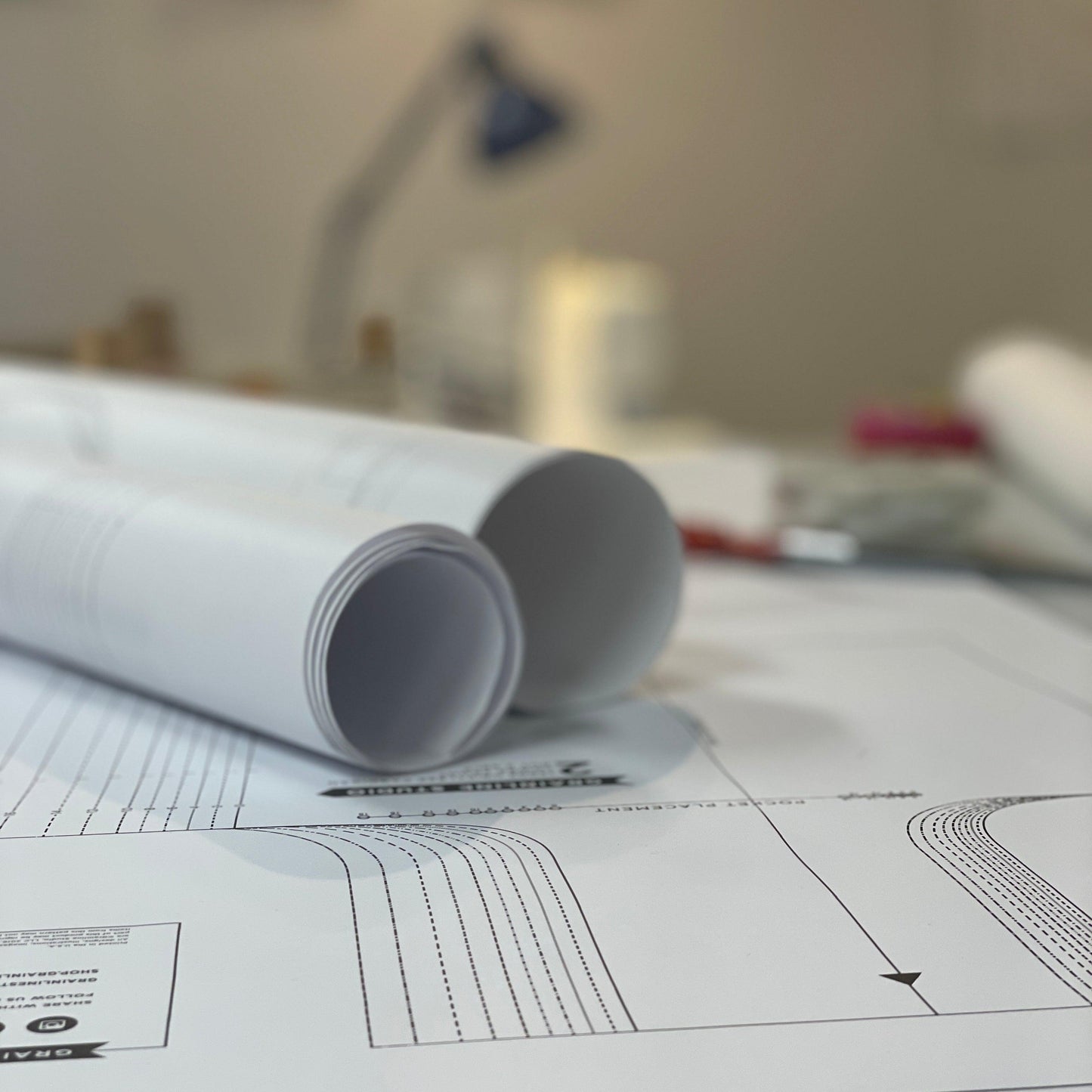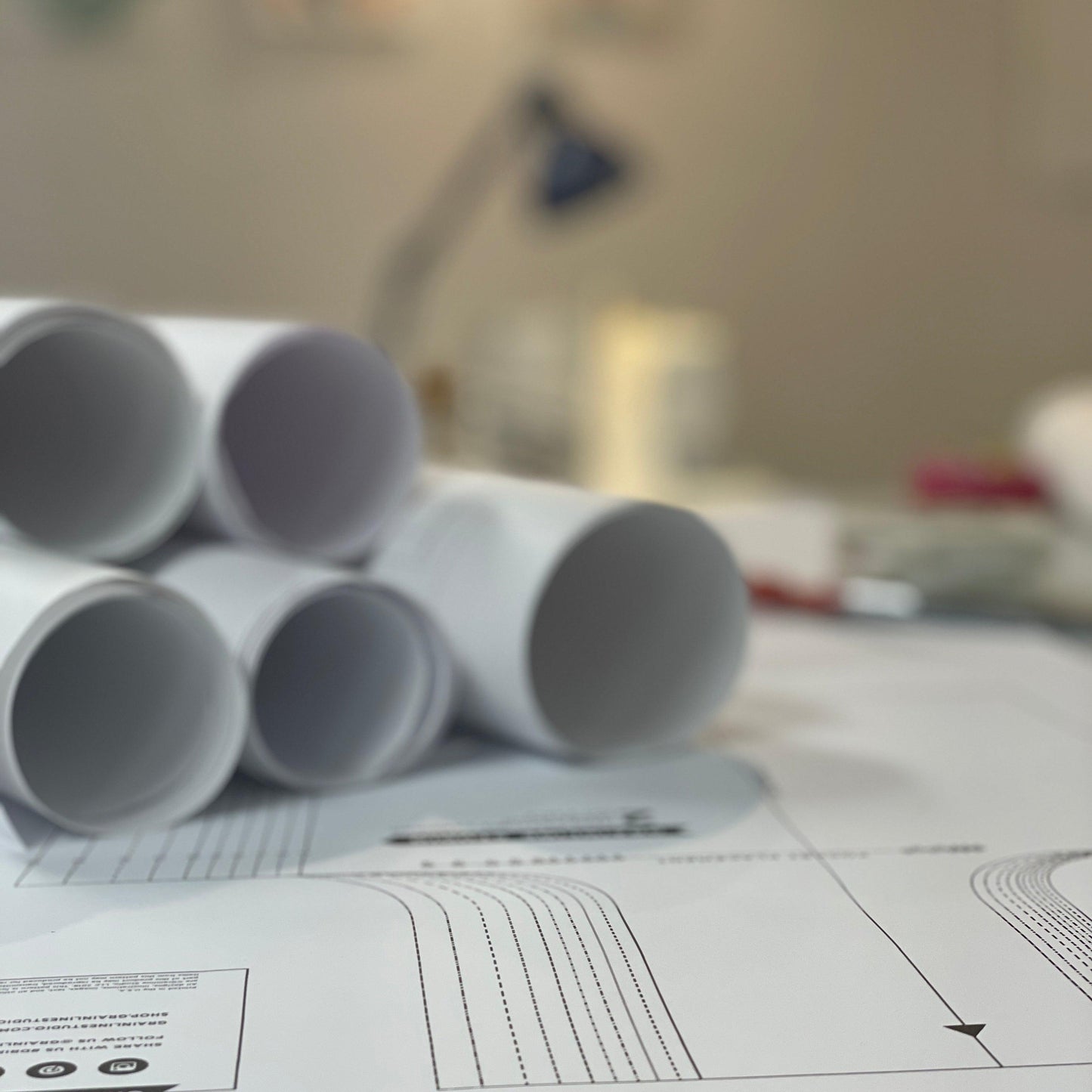gather here
PDF pattern printing (A0 or Copy Shop Pages)
PDF pattern printing (A0 or Copy Shop Pages)
Tired of taping together PDF pages from your home printer? We can print your A0 or CopyShop files (36" wide) on our large-format printer.
The first page is $5.00, any additional pages are $2.50 each.
- Add the pattern name.
- Use the Instructions field to specify which pages to print (if we aren't printing all of them), if you want color printing (black and white is the default), or if you want only some size layers printed (if available).
- Upload a pattern file.
- Select the number of pages.
- Select the number of copies to print.
- Click Add to Cart, then start again with your next pattern file!
Please note that by default we print in black and white. For color prints, leave us a note in the Instructions. (We only do color printing by request, but at no extra charge.) Price is per Arch E / A0 size piece of paper (up to 48" long). Some copy shop versions of patterns are extra long and we may need to invoice you for the extra pages.
QUESTIONS?
How does submitting prints work? Unsure of how to do this? Learn How To Submit a File for Printing in our FAQ.
What's the difference between Letter/Print-at-home and A0/Copyshop files? Find out here.
Large format printing basics
Large format printing basics
How to submit a file for printing
How to submit a file for printing
Return Policy + Shipping Info
Return Policy + Shipping Info